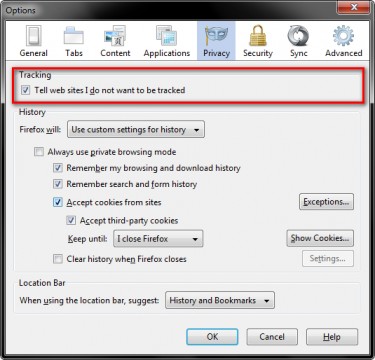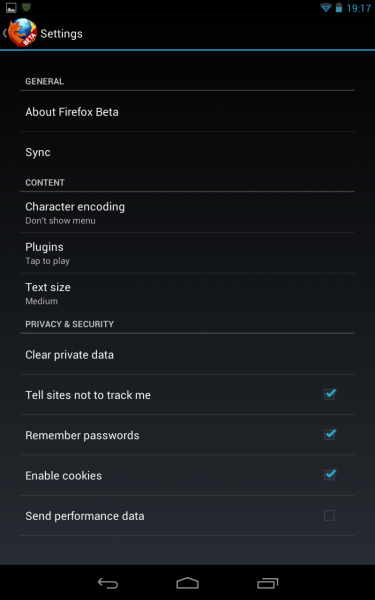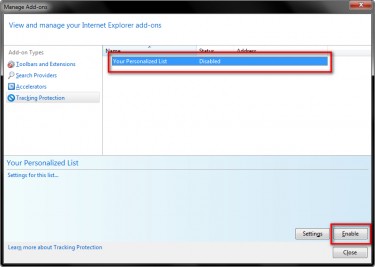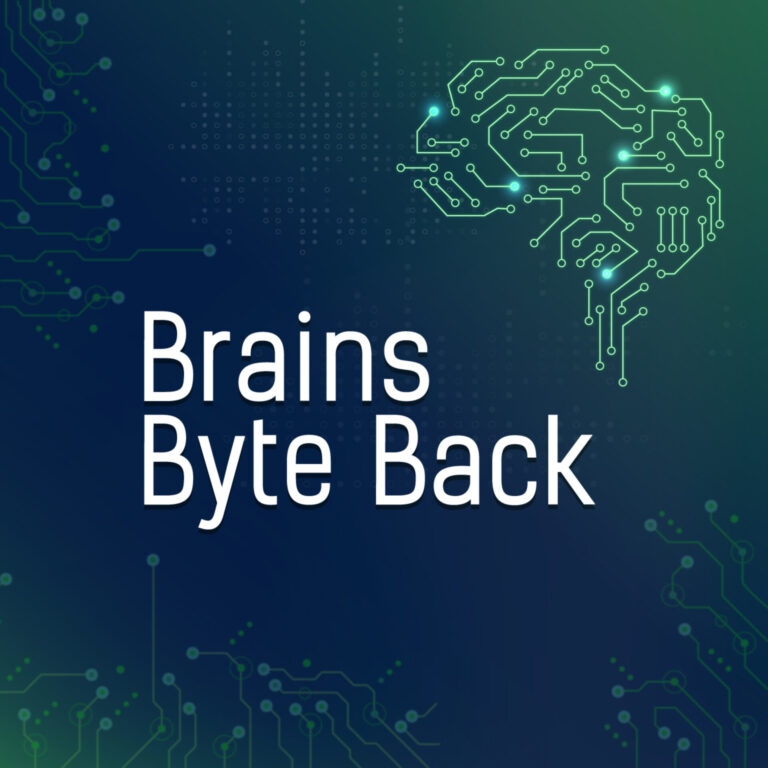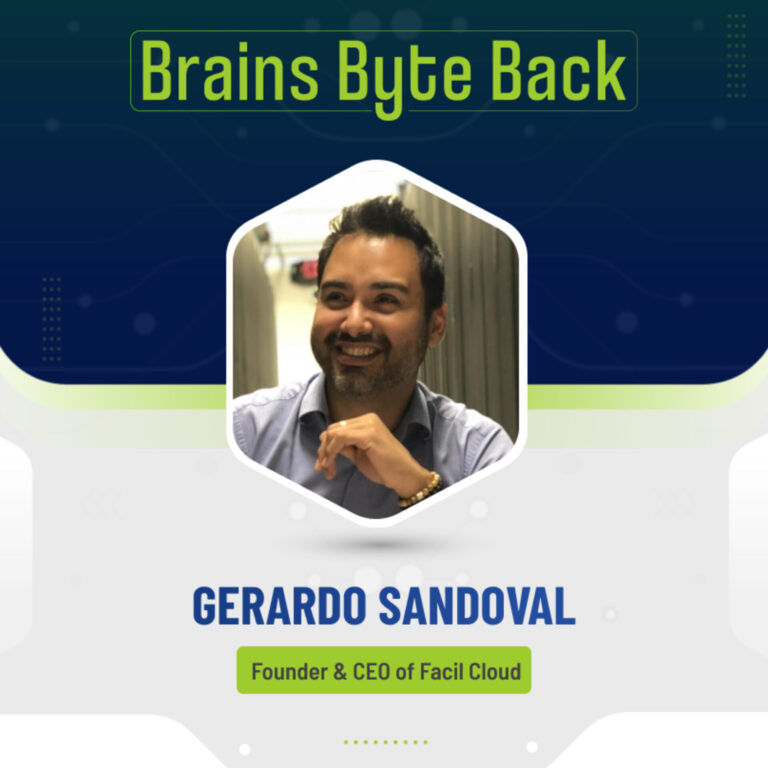Everyone loves cookies, right? Well, like most sites we use cookies in order to provide a better service.
The cookies used on this site are designed to allow us to understand how our readers use the site, provide ads, and help users share content. This information helps us to make improvements to the design and development of the site on an on going basis.
Google Analytics
Google Analytics is one of the most common website tracking applications available. It works by placing a number of cookies in your browser – which you can read more about on the Google Analytics website. The information generated by the cookie about your use of the website (including your IP address) will be transmitted to and stored by Google on servers in the United States.
Google will use this information for the purpose of evaluating your use of the website, compiling reports on website activity for website operators and providing other services relating to website activity and internet usage. Google may also transfer this information to third parties where required to do so by law, or where such third parties process the information on Google’s behalf. Google will not associate your IP address with any other data held by Google.
You may refuse the use of cookies by selecting the appropriate settings on your browser (see below), however please note that if you do this you may not be able to use the full functionality of this website. By using this website, you consent to the processing of data about you by Google in the manner and for the purposes set out above.
Third party sites, including as Facebook, Google+, AddThis, and Twitter, as well as others, are also used on this site. These can be turned off using the methods outlined below.
Our ads partner, BuySell Ads also sets cookies on your computer.
How to disable cookies
There are several ways that you can disable cookies.
1. Browser Opt out – Most modern browsers allow you to tell websites that you don’t want to be tracked using cookies. Not all websites, including third party sites, support do not track systems but more and more do. For more information read the Electronic Freedom Foundation’s tutorial on Do not track systems.
2. Most browsers allow you to install addons which can prevent websites from tracking your actions. Some of the most popular, and most effective, addons (not to mention ones that we use) are;
- Adblock+ – which is available for Chrome and Firefox.
- NoScript – Noscript is available for Firefox
- Ghostry – Ghostry is available for all of the major browsers
For added security have a look at the EFF’s HTTPS Everywhere Chrome and Firefox addons.
How to turn on browsers’ “Do not track”
Firefox – Click on Tools > Options and then select the box marked “Tell web sites I do not want to be tracked”
Firefox Mobile – With Firefox mobile, select the the options button then “Settings.” On the next screen select “Tell site not to track me” – from here you can also chose to disable cookies (this might affect how sites load).
Chrome – Currently Chrome does not allow users to tell websites that they don’t want to be tracked but you can employ a browser extension to do so. To do this, first visit the Chrome Webstore and search for “Do not track.” The EFF recommends this addon by Jonathan Mayer.
Chrome Mobile – When using Chrome for iOS and Android Jelly Bean select options (the three vertical squares) > “Settings.” Now select “Content Settings.” From here you can disable cookies but be aware that this can affect how sites load and perform.
Safari – In Safari select “Preferences”, then “Advanced”. Now check “Show Develop menu in menu bar.” Then back at the top of the screen select Develop, then “Send Do Not Track HTTP Header.”
Opera – In Opera click on the “Opera” tab in the top left then select “Settings” > “Preferences.” In the new window select the last tab on the top row and then “Cookies” from the row on the left.
Opera Mobile – In Opera click on the “O” in the top left then select “Settings.” From here you can clear or disable cookies.
Internet Explorer – In IE find and click the cog icon then select “Safety” then “Tracking Protection.” Select “Your personalized list” then “Enable” (on the bottom right).
From time to time we may employ third party services in certain pages and posts that place additional cookies in your browser. Usually these sites will give details about how they use their cookies.
Common and often used cookies on this site.
Onsite tracking (Google Analytics)
| Name | Description | Expiration |
|---|---|---|
__utma |
This cookie is typically written to the browser upon the first visit to your site from that web browser. If the cookie has been deleted by the browser operator, and the browser subsequently visits your site, a new __utma cookie is written with a different unique ID. This cookie is used to determine unique visitors to your site and it is updated with each page view. Additionally, this cookie is provided with a unique ID that Google Analytics uses to ensure both the validity and accessibility of the cookie as an extra security measure. |
2 years from set/update. |
__utmb |
This cookie is used to establish and continue a user session with your site. When a user views a page on your site, the Google Analytics code attempts to update this cookie. If it does not find the cookie, a new one is written and a new session is established. Each time a user visits a different page on your site, this cookie is updated to expire in 30 minutes, thus continuing a single session for as long as user activity continues within 30-minute intervals. This cookie expires when a user pauses on a page on your site for longer than 30 minutes. You can modify the default length of a user session with the _setSessionCookieTimeout() method. |
30 minutes from set/update. |
__utmc |
This cookie is no longer used by the ga.js tracking code to determine session status.Historically, this cookie operated in conjunction with the __utmb cookie to determine whether or not to establish a new session for the user. For backwards compatibility purposes with sites still using the urchin.js tracking code, this cookie will continue to be written and will expire when the user exits the browser. However, if you are debugging your site tracking and you use the ga.js tracking code, you should not interpret the existence of this cookie in relation to a new or expired session. |
Not set. |
__utmz |
This cookie stores the type of referral used by the visitor to reach your site, whether via a direct method, a referring link, a website search, or a campaign such as an ad or an email link. It is used to calculate search engine traffic, ad campaigns and page navigation within your own site. The cookie is updated with each page view to your site. | 6 months from set/update. |
__utmv |
This cookie is not normally present in a default configuration of the tracking code. The __utmv cookie passes the information provided via the_setVar() method, which you use to create a custom user segment. This string is then passed to the Analytics servers in the GIF request URL via the utmcc parameter. This cookie is only written if you have added the _setVar() method for the tracking code on your website page. |
2 years from set/update. |
__utmx |
This cookie is used by Website Optimizer and only set when the Website Optimizer tracking code is installed and correctly configured for your pages. When the optimizer script executes, this cookie stores the variation this visitor is assigned to for each experiment, so the visitor has a consistent experience on your site. See the Website Optimizer Help Center for more information. | 2 years from set/update. |
Site ads (BuySell ads)
| Cookie Name | When does it expire? |
| _utmz | Expires at the end of the session |
| bsau | Expires at the end of the session |
| bsas | Expires at the end of the session |
Comment system (Livefyre)
| Cookie Name | When does it expire? |
| fyre-livecount | Expires at the end of the session |
| _utma | Expires at the end of the session |
| __utmb | Expires at the end of the session |
| _utmc | Expires at the end of the session |
| __utmz | Expires at the end of the session |
| AWSELB | Expires at the end of the session |
Social Sharing (AddThis)
| Cookie Name | When does it expire? |
| xtc | Expires at the end of the session |
| uid | Expires at the end of the session |
| __atuvc | Expires at the end of the session |
Occasionally we use services from third party sites in our articles. Here are some of the most used third party sites that we use and the cookies that they may place on your computer.
YouTube
| Cookie Name | When does it expire? |
| VISITOR_INFO1_LIVE | Expires at the end of the session |
| PREF | Expires at the end of the session |
| use_hitbox | Expires at the end of the session |
Vimeo
| Cookie Name | When does it expire? |
| __utma | Expires at the end of the session |
| __utmb | Expires at the end of the session |
| __utmc | Expires at the end of the session |
| __utmz | Expires at the end of the session |
Google Maps/Street View
| Cookie Name | When does it expire? |
| PREF | Expires at the end of the session |
| testcookie | Expires at the end of the session |
| khcookie | Expires at the end of the session |
| NID | Expires at the end of the session |
User Activated Cookies
Twitter, Facebook, and Google+ cookies are activated when you click on one of the share or follow/fan buttons. Note: these are not usually placed until you click one of the available buttons and/or sign in to that service.
Google+
| Cookie Name | When does it expire? |
| GoogleAccountsLocale_session | Expires at the end of the session |
| GAPS | Expires at the end of the session |
| GALX | Expires at the end of the session |
| CheckConnectionTempCookie730 | Expires at the end of the session |
| Cookie Name | When does it expire? |
| datr | Expires at the end of the session |
| locale | Expires at the end of the session |
| reg_fb_gate | Expires at the end of the session |
| reg_fb_ref | Expires at the end of the session |
| wd | Expires at the end of the session |
Livefyre
| Cookie Name | When does it expire? |
| sessionid | Expires at the end of the session |
| _accelerator_session_id | Expires at the end of the session |
| welcome_info | Expires at the end of the session |
| welcome_info_name | Expires at the end of the session |
| openid_expected_tab | Expires at the end of the session |
| expected_tab | Expires at the end of the session |
| expected_user_input | Expires at the end of the session |
| origin_url | Expires at the end of the session |
| s_d_social | Expires at the end of the session |
| Cookie Name | When does it expire? |
| guest_id | Expires at the end of the session |
| original_referer | Expires at the end of the session |
| _twitter_sess | Expires at the end of the session |
| _twifter_sess | Expires at the end of the session |
| _twitter_sess | Expires at the end of the session |
| __utma | Expires at the end of the session |
| __utmb | Expires at the end of the session |
| __utmc | Expires at the end of the session |
| __utmz | Expires at the end of the session |
| __utma | Expires at the end of the session |
| __utmb | Expires at the end of the session |
| __utmc | Expires at the end of the session |
| __utmz | Expires at the end of the session |
| __utmv | Expires at the end of the session |
| __utmv | Expires at the end of the session |
| __utma | Expires at the end of the session |
| __utmb | Expires at the end of the session |
| __utmc | Expires at the end of the session |
| __utmz | Expires at the end of the session |
| __utmv | Expires at the end of the session |
| __utma | Expires at the end of the session |
| __utmb | Expires at the end of the session |
| __utmc | Expires at the end of the session |
| __utmz | Expires at the end of the session |
| __utmv | Expires at the end of the session |
| __utma | Expires at the end of the session |
| __utmb | Expires at the end of the session |
| __utmc | Expires at the end of the session |
| __utmz | Expires at the end of the session |
| __utmv | Expires at the end of the session |
| __utma | Expires at the end of the session |
| __utrnb | Expires at the end of the session |
| __utmc | Expires at the end of the session |
| __utmz | Expires at the end of the session |
| __utmv | Expires at the end of the session |
| auth_token | Expires at the end of the session |
| auth_token | Expires at the end of the session |
| auth_token_session | Expires at the end of the session |
| auth_token_session | Expires at the end of the session |
| secure_session | Expires at the end of the session |
| secure_session | Expires at the end of the session |
| twid | Expires at the end of the session |
| twfl | Expires at the end of the session |
| twfl | Expires at the end of the session |
| dnt | Expires at the end of the session |
| dnt | Expires at the end of the session |
| remember_checked | Expires at the end of the session |
| remember_checked | Expires at the end of the session |
| lang | Expires at the end of the session |
| lang | Expires at the end of the session |
| lang | Expires at the end of the session |
| lang | Expires at the end of the session |
| _twitter_sess | Expires at the end of the session |
| dnt | Expires at the end of the session |
| __utma | Expires at the end of the session |
| __utmb | Expires at the end of the session |
| __utmc | Expires at the end of the session |
| ubnz | Expires at the end of the session |
| __utmv | Expires at the end of the session |
| __utma | Expires at the end of the session |
| __utmb | Expires at the end of the session |
| __utmc | Expires at the end of the session |
| __utmz | Expires at the end of the session |
| __utmv | Expires at the end of the session |
| __utma | Expires at the end of the session |
| __utmb | Expires at the end of the session |
| __utmc | Expires at the end of the session |
| __utmz | Expires at the end of the session |
| __utmv | Expires at the end of the session |
| __utma | Expires at the end of the session |
| __utmb | Expires at the end of the session |
| __utmc | Expires at the end of the session |
| __utmz | Expires at the end of the session |