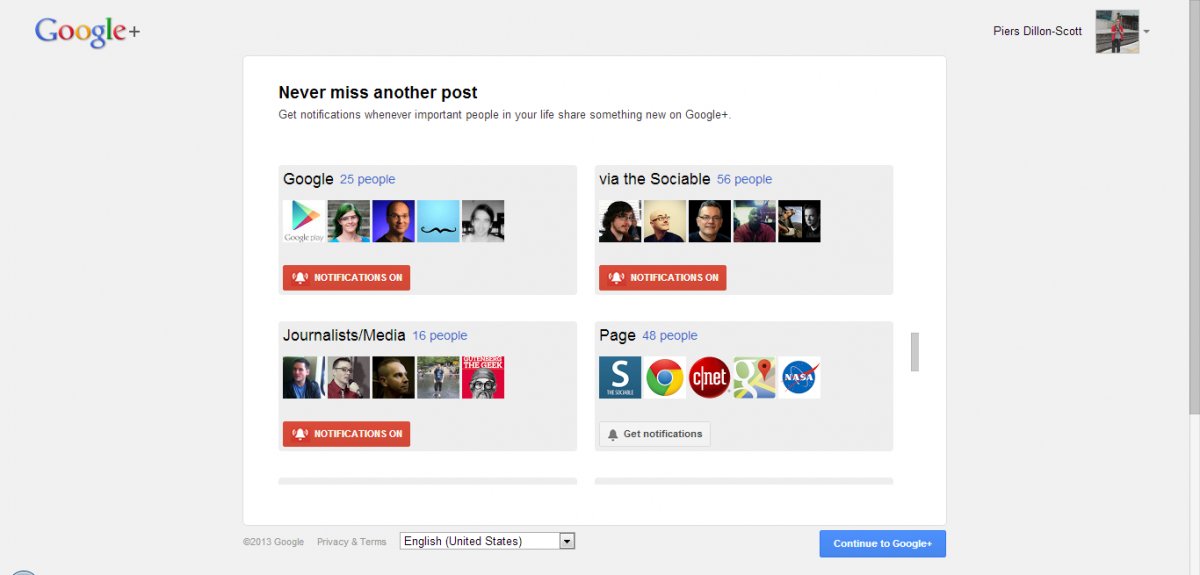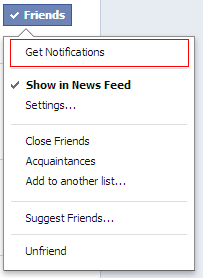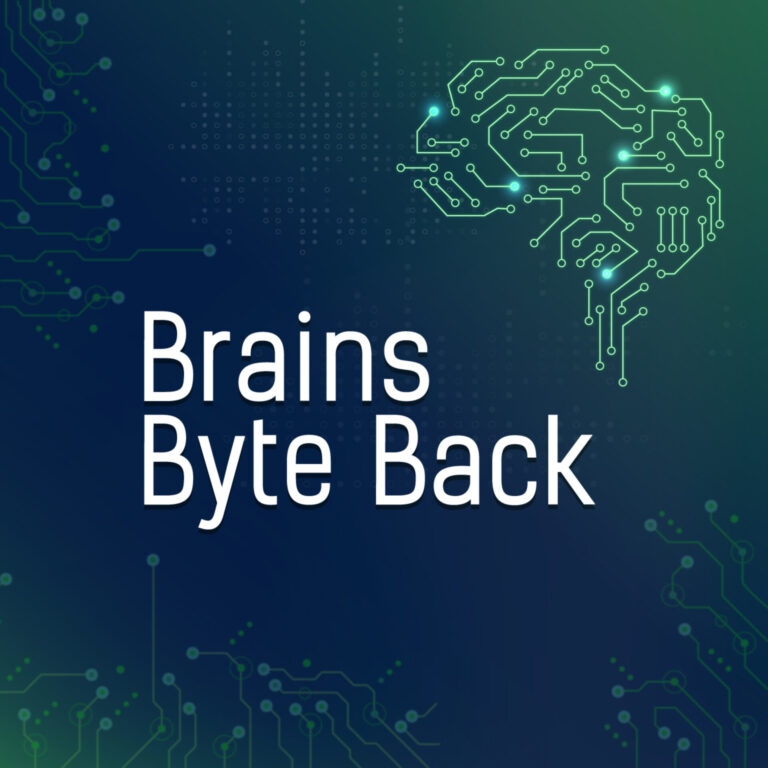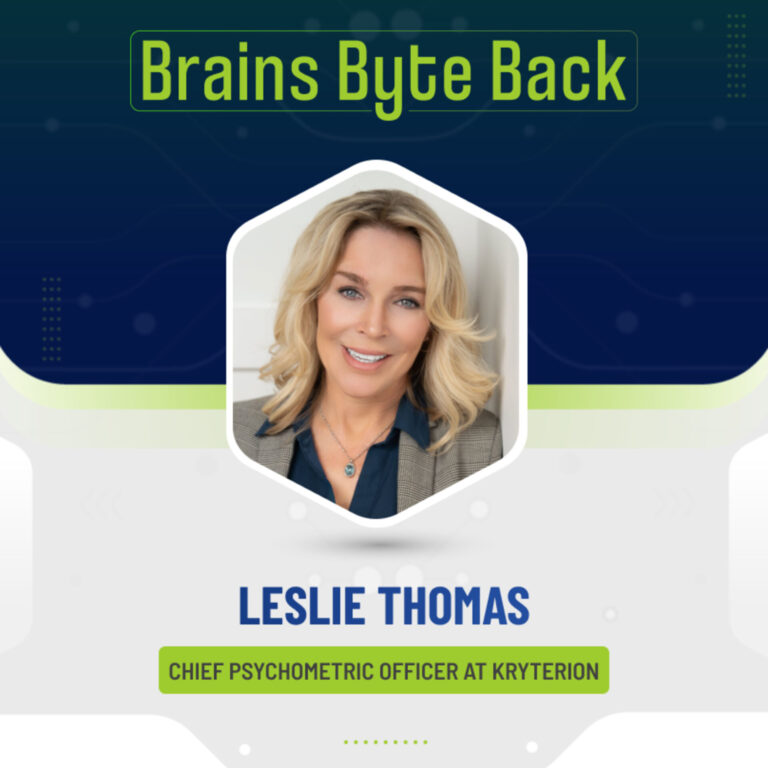Google wants to get that little red box on the top right hand side of your Gmail window bouncing with numbers this year, as it rolls out a new notification system to Google+ users.
Just before Christmas Google began the release of an update to how Google+ notifies users about new posts. Rather than just telling you when someone comments and +1’s an update you have published to the site this new update lets you know when specific people post updates on their own timelines.
This idea is nothing new; you’ve been able to do the same with Facebook for years now (more on that in a minute). But where this is particularly useful for Google+ is in the area of discovery.
Google is shaping Google+ to become the backbone of the company’s online OS; so Gmail, Google Drive are your content production departments, YouTube is your entertainment department, and Google+ is your content discovery department.
Since its launch Google+ has been designed to be as accessible Twitter but as visual as Facebook (meanwhile, Twitter itself is become more visual, having spent most of 2012 launch or improving its stock of photo managing systems). The logic behind this was to create a social network designed around discovery, by encouraging users to post publicly Google hopes others will share and comment in greater numbers.
Google+’s new notifications system is the company’s latest system designed to encourage discovery and is one of the features that could encourage users to spend more than 12 minutes a day on the site.
News Junkies will be especially grateful for the new system. Google has been able to encourage an impressive number of journalists, bloggers and news organisations to sign up to Google+ thanks to its integration with Google News and Google Search.
Although, do be warned that you’ll get a lot of emails if you set this up with too many circles.
Setting up Google+ interest notifications
To get notification from individuals or groups of people first head over to the Circles page on your Google+ account and create circles with individuals or groups of people as you wish. Then head over to the Subscribe page and click the Notifications link below your newly created circles.
Facebook Notifications
Google isn’t the first to release such a system; Facebook users have been able to select individuals and lists of users from which they could get notifications.
To set this up, just head to the page listing all your friends and then hover over the “Friends” button beside their profile photo. A menu will appear that lets select whether you get notification whenever they post something to their wall.
Similarly, if you want to get notification whenever a brand on Facebook posts something, all you have to do is head over to their page and hover over the “Liked” button. From there you will be able to get notifications whenever they update their status.
Google+ Notifications
While this is a great feature to see on the site it doesn’t address Google’s big issue with Google+ – encouraging more users to sign up and participate. Google+’s new notifications is a feature for those already committed to the site but itself won’t be enough to get more people to sign up and post.